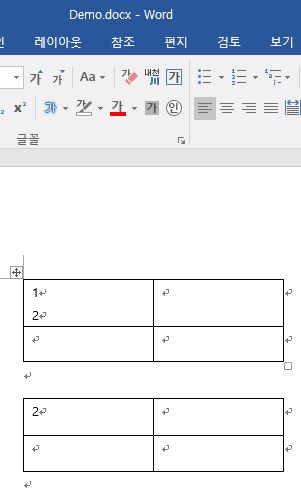
Demo.docx 파일을 열어서 편집해보기
from docx import Document
from docx.enum.table import WD_ALIGN_VERTICAL
from docx.enum.text import WD_ALIGN_PARAGRAPH
document = Document('Demo.docx')
# 문서내의 테이블들
tables = document.tables
# 1번째 테이블 0, 0 셀 - 2번째 paragraphs에 입력
tables[0].cell(0, 0).paragraphs[1].text = 'paragraphs[1]'
# 2번째 테이블 0, 0 셀에 입력
tables[1].cell(0, 0).text = 'table[1] (0,0)'
out_file = 'New.docx'
document.save(out_file)
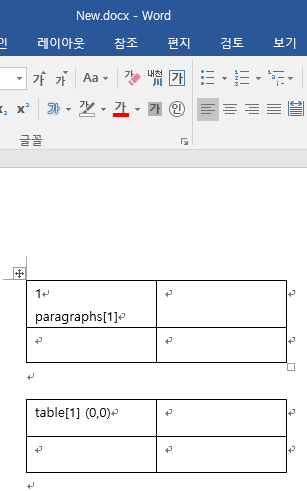
표에 데이터 입력 방법
1.
tables[0].rows[0].cells[3].paragraphs[0].text = "test"
tables[0].rows[0].cells[3].paragraphs[0].alignment = WD_ALIGN_PARAGRAPH.RIGHT
2. 두번째 방법은 폰트의 굵게, 이탤릭, 밑줄을 줄 수 있다는 장점이 있다.
tables[0].rows[3].cells[3].paragraphs[0].add_run("test")
runner = tables[0].rows[3].cells[4].paragraphs[0].add_run("test4")
runner.bold = True
runner.underline = True
runner.italic = True
- 셀 크기 조절
cells[0].width = Cm(2.9)
cells[0].height = Cm(2.9)
https://www.geeksforgeeks.org/working-with-tables-python-docx-module/
Working with Tables - Python .docx Module - GeeksforGeeks
A Computer Science portal for geeks. It contains well written, well thought and well explained computer science and programming articles, quizzes and practice/competitive programming/company interview Questions.
www.geeksforgeeks.org
https://python-docx.readthedocs.io/en/latest/#user-guide
python-docx — python-docx 0.8.10 documentation
from docx import Document from docx.shared import Inches document = Document() document.add_heading('Document Title', 0) p = document.add_paragraph('A plain paragraph having some ') p.add_run('bold').bold = True p.add_run(' and some ') p.add_run('italic.')
python-docx.readthedocs.io
'Python > Basic' 카테고리의 다른 글
| [Python] cx_Oracle 한글 깨짐 (0) | 2020.10.20 |
|---|---|
| [Oauth] Google, email 정보 얻기 (0) | 2020.10.09 |
| [Python] openpyxl - 엑셀 읽기/편집 하기 (0) | 2020.08.14 |
| Streamlit. The fastest way to build custom ML tools (0) | 2020.03.25 |
| [Python] __name__ (0) | 2020.03.05 |