반응형
Ctrl + Shift + P -> Configure Language Specific Settings... 검색
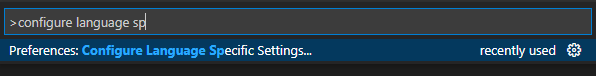
python 선택
@lang:python tab size 로 검색

https://til.simonwillison.net/vscode/language-specific-indentation-settings
Language-specific indentation settings in VS Code
When I'm working with Python I like four space indents, but for JavaScript or HTML I like two space indents. Today I figured out how to teach VS Code those defaults. 1. Hit `Shift+Command+P` to bring up the action menu 2. Search for the `Preferences: Confi
til.simonwillison.net
반응형
'Tools > Visual Studio Code' 카테고리의 다른 글
| VS Code 글자 크기 마우스 휠로 변경하기 (0) | 2020.02.13 |
|---|---|
| Visual Studio Code 단축키 (0) | 2019.07.11 |
