설치
pip install pywebview
Hello world:
import webview
webview.create_window('Hello world', 'https://pywebview.flowrl.com/')
webview.start()

HTML 불러오기
url, html 둘 다 있을 경우 html 이 우선 순위를 가진다.
import webview
webview.create_window('Woah dude!', html='<h1>Woah dude!<h1>')
webview.start()
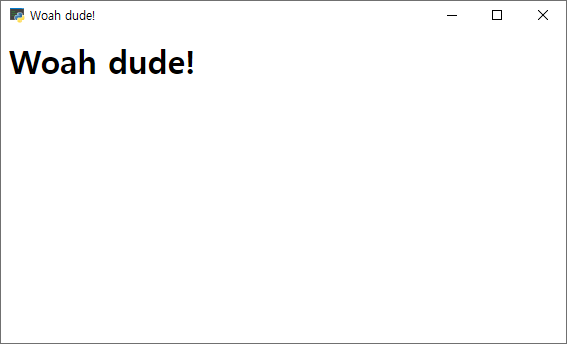
HTML 파일 불러오기
import webview
webview.create_window('Woah dude!', 'index.html')
webview.start()
HTTP server
pywebview는 WSGI 호환 HTTP 서버를 제공한다. HTTP 서버를 시작하려면 url을 프로토콜 스키마 없이 로컬 진입점으로 설정하고 start 함수의 http_server 매개변수를 True로 설정한다.
import webview
webview.create_window('Woah dude!', 'index.html')
webview.start(http_server=True)
pywebview와 함께 외부 WSGI 호환 HTTP 서버를 사용하려면 서버 객체를 URL로 전달할 수 있습니다. 이 경우 http_server 매개변수를 설정할 필요가 없다.
from flask import Flask
import webview
server = Flask(__name__, static_folder='./assets', template_folder='./templates')
webview.create_window('Flask example', server)
webview.start()
Threading model
import webview
def custom_logic(window):
window.toggle_fullscreen()
window.evaluate_js('alert("Nice one brother")')
window = webview.create_window('Woah dude!', html='<h1>Woah dude!<h1>')
webview.start(custom_logic, window)
# anything below this line will be executed after program is finished executing
pass
https://pywebview.flowrl.com/guide/usage.html#basics
Usage | pywebview
Usage Basics The bare minimum to get pywebview up and running is The create_window function returns a window instance that provides a number of both window manipulation and DOM related functions. You may create as many windows as you wish. Windows created
pywebview.flowrl.com
https://codingdiary26.tistory.com/20
[Python] Pywebview를 이용한 웹뷰앱 만들기! - 1
오늘은 Python에서 간단하게 웹뷰를 만들 수 있는 pywebview라는 모듈에 대해 알아보겠습니다 :) (이번 글은 pywebview에 대한 아주 아주 아주 아주 간단한 예제와 설명입니다!) 우선, 이 pywebview는 아주
codingdiary26.tistory.com
Application architecture
https://pywebview.flowrl.com/guide/architecture.html#local-web-server
pywebview를 사용하여 애플리케이션을 빌드하는 두 가지 방법이 있다.
- 로컬 웹 서버 실행
- 서버리스 (JS API or window.expose) and 로컬 파일 이용
Local web server
index.html
<!DOCTYPE html>
<html>
<head lang="en">
<meta charset="UTF-8">
<style type="text/css">
body {
color: #333;
font-size: 14pt;
}
h1 {
font-size: 24pt;
}
</style>
</head>
<body>
<h1>My first pywebview application</h1>
<button onclick="openFolder()">Open folder</button>
<button onclick="toggleFullscreen()">Toggle fullscreen</button>
<button onclick="doStuff()">Do stuff</button>
<div id="open-folder-container"></div>
<div id="stuff-container"></div>
<div id="json-container"></div>
<div style="text-align: center; margin-top: 50px;">
<a href="http://mbsy.co/gHVfC" target="_blank" style="outline:none;border:none;" onclick="openLink(event)">
<img src="https://ambassador-api.s3.amazonaws.com/uploads/marketing/11948/2016_11_29_21_53_43.png" alt="DreamHost" border="0" />
</a>
</div>
<script>
window.token = '{{ token }}';
// Perform background initialization
doAjax("/init", "POST");
function getMethods(obj) {
var result = [];
for (var id in obj) {
try {
if (typeof(obj[id]) == "function") {
result.push(id + ": " + obj[id].toString());
}
} catch (err) {
result.push(id + ": inaccessible");
}
}
return result;
}
function openFolderHandler() {
if (this.responseText) {
var response = JSON.parse(this.responseText);
document.getElementById("open-folder-container").innerHTML = 'Selected directory: ' + response.directory;
}
}
function doStuffHandler(response) {
if (this.responseText) {
var response = JSON.parse(this.responseText);
document.getElementById("stuff-container").innerHTML = response.result;
}
}
function openFolder() {
doAjax("/choose/path", "POST", openFolderHandler);
}
function doStuff() {
doAjax("/do/stuff", "POST", doStuffHandler);
}
function toggleFullscreen() {
doAjax("/fullscreen", "POST", doStuffHandler);
}
function openLink(e) {
e.preventDefault()
var request = {url: e.currentTarget.href}
doAjax("/open-url", "POST", false, request)
}
// From https://gist.github.com/dharmavir/936328
function getHttpRequestObject()
{
// Define and initialize as false
var xmlHttpRequst = false;
// Mozilla/Safari/Non-IE
if (window.XMLHttpRequest)
{
xmlHttpRequst = new XMLHttpRequest();
}
// IE
else if (window.ActiveXObject)
{
xmlHttpRequst = new ActiveXObject("Microsoft.XMLHTTP");
}
return xmlHttpRequst;
}
// Does the AJAX call to URL specific with rest of the parameters
function doAjax(url, method, responseHandler, data)
{
// Set the variables
url = url || "";
method = method || "GET";
async = true;
data = data || {};
data.token = window.token;
if(url == "") {
alert("URL can not be null/blank");
return false;
}
var xmlHttpRequest = getHttpRequestObject();
// If AJAX supported
if(xmlHttpRequest != false) {
xmlHttpRequest.open(method, url, async);
// Set request header (optional if GET method is used)
if(method == "POST") {
xmlHttpRequest.setRequestHeader("Content-Type", "application/json");
}
// Assign (or define) response-handler/callback when ReadyState is changed.
xmlHttpRequest.onreadystatechange = responseHandler;
// Send data
xmlHttpRequest.send(JSON.stringify(data));
}
else
{
alert("Please use browser with Ajax support.!");
}
}
</script>
</body>
</html>
Serverless
서버리스 앱 예제
start.py
import os
import webview
"""
An example of serverless app architecture
"""
class Api():
def addItem(self, title):
print('Added item %s' % title)
def removeItem(self, item):
print('Removed item %s' % item)
def editItem(self, item):
print('Edited item %s' % item)
def toggleItem(self, item):
print('Toggled item %s' % item)
def toggleFullscreen(self):
webview.windows[0].toggle_fullscreen()
if __name__ == '__main__':
api = Api()
webview.create_window('Todos magnificos', 'assets/index.html', js_api=api, min_size=(600, 450))
webview.start()
setup.py
from distutils.core import setup
import sys
import os
import shutil
def tree(src):
return [(root, map(lambda f: os.path.join(root, f), filter(lambda f: os.path.splitext(f)[1] != ".map", files))) for (root, dirs, files) in os.walk(os.path.normpath(src))]
APP = ['start.py']
DATA_FILES = tree('assets')
OPTIONS_OSX = {'argv_emulation': False,
'strip': True,
'includes': ['WebKit', 'Foundation', 'webview']}
if os.path.exists('build'):
shutil.rmtree('build')
if os.path.exists('dist'):
shutil.rmtree('dist')
if sys.platform == 'darwin':
import py2app
setup(
app=APP,
data_files=DATA_FILES,
options={'py2app': OPTIONS_OSX},
setup_requires=['py2app'],
)
https://github.com/r0x0r/pywebview/tree/master/examples/todos
GitHub - r0x0r/pywebview: Build GUI for your Python program with JavaScript, HTML, and CSS
Build GUI for your Python program with JavaScript, HTML, and CSS - GitHub - r0x0r/pywebview: Build GUI for your Python program with JavaScript, HTML, and CSS
github.com
https://pywebview.flowrl.com/guide/architecture.html#local-web-server
Application architecture | pywebview
Application architecture There are two ways to build your application using pywebview: By running a local web server Serverless with pywebview's JS API or window.expose and serving local files. Local web server Running a local web server is a traditional w
pywebview.flowrl.com